
You are here -> Thought! -> General Model
General Model
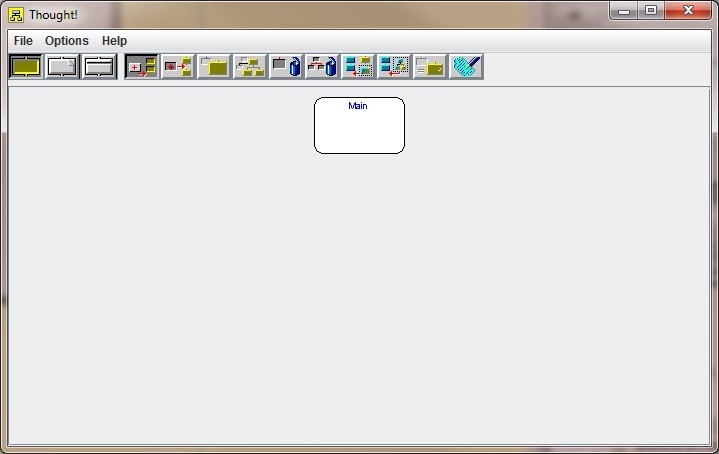
General Objects
| Sentence | A none decomposable basic Object | |
| Paragraph | A decomposable Object | |
| Chapter | A decomposable Object | |
Action Icons
The General Model Action icons function in the same way as the Programmer Action icons.
Decomposable Objects
The Paragraph and Chapter Objects are decomposable Objects and can be used to 'hide' sections of the structure. Each decomposable Object is unique and is not connected in any way to other Objects.
The content of a decomposable Object can be seen and edited by right clicking on the Object. The Object and its contents will be displayed in the main window. Right clicking the main Object returns to the main structure.
Object Editing
Object Editing is detailed on the Programmers Model page.
Menus
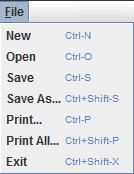 |
||
| New | Create a New structure. A dialog is displayed to select either 'General' or 'Programmers' model | |
| Open | Open a previously created structure | |
| Save | Save the current structure | |
| Save As | Save the current structure under a new name | |
| Print the displayed strucure | ||
| Print All | Print all structures in the the current model | |
| Exit | Exit Thought! | |
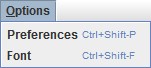 |
||
| Preferences | Display the Prefences dialog | |
| Font | Display the fonts dialog | |
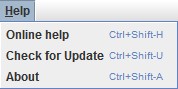 |
||
| Online help | Open a browser window to display the Sabretech Thought! page | |
| Check for update | Contacts the Sabretech website to check for a newer version of Thought! | |
| About | Display the About Thought! dialog |
Keys
The keys are detailed on the Programmers Model page.
Preferences
The Preferences dialog is detailed on the Programmers Model page.
Font
Font selection is detailed on the Programmers Model page.
SabreTech Associates Ltd. Lanview, Bunker Street. Freckleton. Lancashire PR4 1HA